For growing your YouTube channel, you must maintain consistency while posting content for your subscribers and viewers. You must post your content regularly so that your subscribers remain intact with your YouTube channel, which is not an easy thing to do. Whenever you want to post a new video on your channel, it may take you a while to brainstorm all the things you need to create your video, but if you get stuck with the idea, it might take you weeks to create one video.
To overcome the consistency problem while managing your YouTube channel, scheduling your videos on YouTube can help you deal with this. Using this feature, you will be able to keep track of your content through a social media calendar. This will help you keep the consistency in your channel. Your subscribers will be getting entertained with your content regularly, and you will also be comfortable by choosing a suitable time for your videos to be posted on your channel.
Why Scheduling Your YouTube Videos is Important?
Scheduling your YouTube videos is very necessary if you desire to boost your YouTube channel.
Consistency
Consistency is one of the most critical factors to look for if you want to grow your channel. Scheduling your YouTube videos will help you maintain the consistency of your channel. If your channel has a regular activity, it will keep your subscribers engaged and attract more audiences.
YouTube Search Ranking
By maintaining consistency, your channel will be shown in the top searches of YouTube. Most of the new videos on YouTube get an SEO boost within the first week. The more videos your channel will have, the more chance it has to reach more people.
Suitable Timings
Your subscribers may be worldwide, so it is difficult to choose one suitable timing for all of your subscribers because of the different time zones in different countries. You can use YouTube Analyzer to see which area’s subscribers are watching your videos more and which areas have more subscribers. After that, you can schedule your videos according to that timetable without worrying about posting videos at odd times.
The anticipation from Your Subscribers
Creating hype among your subscribers can boost your channel’s growth. It means that you don’t have to post 4-5 vides a month. You just need to have one exciting content and post the videos in a series on a month’s scheduled day and time. This will create excitement among your audience, which will be good for your channel’s growth.
Challenging
Scheduling your YouTube videos can be challenging for you. If you are posting content according to the scheduled time, you have to be prepared before the next deadline of your video posting comes up. This will challenge your creativity and, in this way, you will also be sharpening your brain.
How Does the Scheduling Feature Work?
Following are the steps to follow before you start scheduling your YouTube videos:
Step 1: Verification of Your Account
Before getting the benefits of the scheduling feature, you need to make sure that your account is verified. To check this, you need to go to Settings and then click Channel and Feature eligibility. After that, you need to go to the bottom of the page and click the Status and Features option. Here you will find out if your account is verified or not. If your account is not verified, you need to provide your Phone Number, and then you will receive a 6-digit code. Enter this code in the box showing on your screen, and this way, your account will be verified.
Step 2: Scheduling Your Videos at YouTube
Following are the steps that you can follow if you are scheduling your video at the YouTube website:
- Click the Camera icon and upload your Video. You can also create a button for uploading your videos.
- Add some details about your videos, including title, description, and thumbnail. You can also put age restrictions for your viewers.
- When you are on the Visibility tab, you will see the option of Scheduling, Saving, or Uploading your Video.
- Select Schedule Option and choose the date and time on which you want your video to be published.
Step 3: Scheduling Your Videos from phone
Following are the steps to follow if you are using your phone to upload your video:
- Download the YouTube App and YouTube Studio App.
- Upload your video with the title, description, and thumbnail and mark it private.
- Open YouTube Studio App and select the video which you just made private.
- Edit the video by clicking the pencil icon on the top right corner.
- Select ‘Schedule’ and set time and date.
- Save the video to your list.
Step 4 (optional): Editing your scheduled video
If you want to edit your scheduled video, you need to upload videos and choose the edit tools. You can edit the videos by choosing Basic and More Options. You can edit the date, time, description, and title of the video from here. If you want to edit your content, you can choose the 3rd option from the left-hand corner named Editor and can edit your content from here.
Step 5 (optional): Deleting your scheduled video
You can delete your uploaded video by going to Uploaded Videos and choose Delete Forever from the left corner.
How Can I Improve Video Scheduling?
To fully benefit from the YouTube Video Scheduling feature, you need to know what your audience demands from you. If you know your audience’s needs, it will be easier for you to have an idea about your next content. Also, keep your audience updated about your video and the dates through other social media platforms too. This will keep your audience updated. Look for the other content creators who are posting similar content and compare your performance and improve. Also, keep your calendar in check, and make your video ready before the scheduled time.
Conclusion
Scheduling your YouTube videos can boost your channel’s popularity. In this way, you will maintain consistency, and you will know what your audience is demanding from you. This can be done through YouTube directly or other apps that provide the scheduling feature. Use this feature to save yourself from inconsistency, inefficiency, and overburden of content creation.